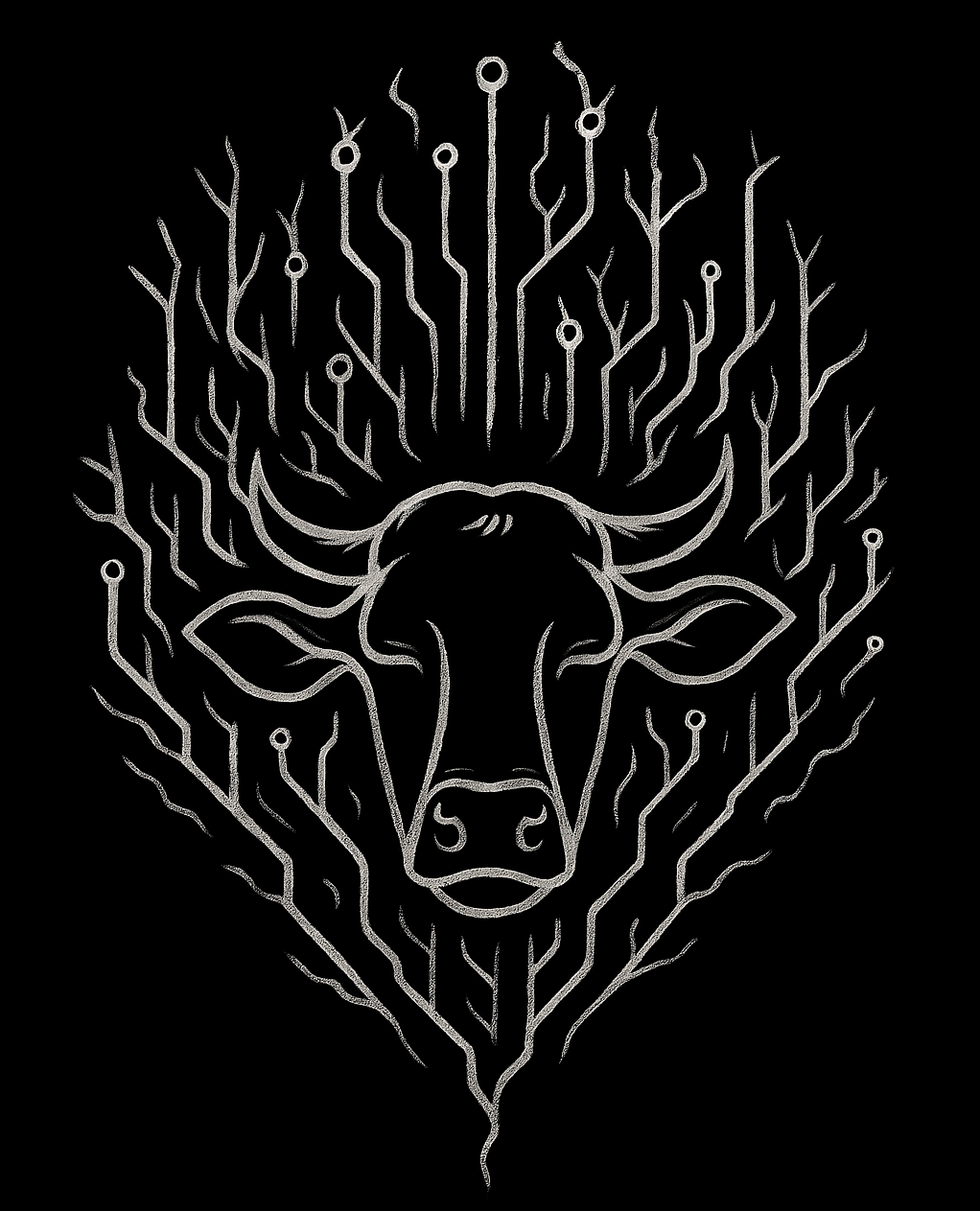Building Minimal Websites
In an era of complex frameworks and feature-rich websites, there’s a compelling case for minimalism. This site itself is an example - built with Jekyll, styled with minimal CSS, and focused on content over complexity.
The Minimalist Philosophy
Less is More
Minimalism in web development isn’t about lacking features - it’s about intentional design:
- Every element serves a purpose
- Complexity is justified by value
- Performance is a feature
- Maintenance overhead is minimized
Core Principles
- Content first - Design serves the message
- Performance matters - Speed is a user experience feature
- Accessibility - Simple often means more accessible
- Sustainability - Fewer resources, lower environmental impact
Technical Benefits
Performance Gains
Minimal websites typically achieve:
- Faster load times - Less code to download and parse
- Better Core Web Vitals - Simplified layouts reduce layout shift
- Lower bandwidth usage - Important for mobile users
- Reduced server load - Simpler sites scale better
Development Benefits
- Easier debugging - Less code means fewer potential issues
- Faster development - No complex build processes
- Better security - Smaller attack surface
- Longer lifespan - Less dependent on changing dependencies
Design Approach
Typography-First Design
Good typography can carry a minimalist design:
body {
font-family: 'Iosevka', 'Monaco', monospace;
line-height: 1.6;
font-size: 14px;
}
This site uses:
- Monospace fonts for consistency and readability
- Generous line spacing for easy scanning
- Limited font sizes for visual hierarchy
Color Constraints
Minimal color palettes force intentional choices:
:root {
--bg-color: #000000;
--text-color: #dddddd;
--link-color: #ff00ff;
--accent-color: #333333;
}
Layout Simplicity
- Single column for mobile-first approach
- Centered content with max-width constraints
- Consistent spacing using CSS custom properties
- Responsive by default with simple breakpoints
Content Strategy
Writing for Minimalism
- Clear headings that communicate structure
- Concise paragraphs for easy scanning
- Meaningful links that describe destinations
- Strategic emphasis using bold and italic sparingly
Navigation Design
Keep navigation simple and predictable:
- Limited menu items (5 or fewer top-level)
- Clear labels that match user expectations
- Consistent placement across all pages
- Visual current page indicators
Technical Implementation
HTML Structure
Semantic HTML forms the foundation:
<main class="content">
<article>
<h1>Article Title</h1>
<p>Content goes here...</p>
</article>
</main>
CSS Architecture
Organize styles logically:
- Custom properties for theming
- Mobile-first responsive design
- Progressive enhancement for advanced features
- Utility-first approach for spacing and layout
JavaScript Sparingly
Only add JavaScript when necessary:
- Progressive enhancement - site works without JS
- Vanilla JavaScript over frameworks for simple interactions
- Module approach - load only what’s needed
- Performance budget - track script size impact
Tools and Workflow
Static Site Generators
Jekyll (used for this site) offers:
- Markdown writing workflow
- Template system for consistency
- Asset processing for optimization
- GitHub Pages integration
Alternative Tools
- Hugo - Fast Go-based generator
- Eleventy - Flexible Node.js option
- Zola - Rust-powered speed
- Plain HTML - Sometimes the simplest option
Build Process
Keep builds simple:
# Jekyll - just one command
bundle exec jekyll build
# Or for development
bundle exec jekyll serve
Performance Optimization
Image Strategy
- Minimal images - use when they add value
- SVG graphics for icons and simple illustrations
- Proper sizing - serve appropriate dimensions
- Lazy loading for below-the-fold content
CSS Optimization
- Single stylesheet to reduce HTTP requests
- CSS variables for consistent theming
- Minimal framework or no framework at all
- Critical CSS inlining for above-the-fold content
Monitoring
Track what matters:
- Core Web Vitals - Google’s UX metrics
- Bundle size - Keep JavaScript minimal
- Accessibility scores - Use Lighthouse audits
- Carbon footprint - Website Carbon Calculator
Real-World Examples
This Website
Built with minimal principles:
- Jekyll for static generation
- Custom CSS with no framework
- Monospace typography for character
- Dark theme for reduced eye strain
- Single JavaScript file for the Mirror tool
Other Inspiring Examples
- Hacker News - Minimal design, maximum functionality
- Berkshire Hathaway - Warren Buffett’s simple approach
- Dan Luu’s blog - Content-focused technical writing
- Plaintext Project - Advocacy for simple computing
Common Challenges
Client Expectations
- Educate stakeholders about minimalism benefits
- Show performance metrics to demonstrate value
- Provide examples of successful minimal sites
- Start minimal and add features intentionally
Feature Creep
- Document decisions about what to exclude
- Regular audits to remove unused features
- User testing to validate simplicity
- Performance budgets to prevent bloat
Accessibility Concerns
Minimal doesn’t mean inaccessible:
- High contrast ratios for readability
- Keyboard navigation support
- Screen reader compatibility
- Focus indicators for interactive elements
Getting Started
Audit Your Current Site
- Analyze bundle sizes - What’s taking up space?
- Review features - Which are actually used?
- Test performance - Measure Core Web Vitals
- Survey users - What do they value most?
Incremental Approach
- Remove unused CSS and JavaScript
- Simplify navigation structure
- Optimize images and media
- Consolidate similar pages
Measuring Success
- Page load speed improvements
- User engagement metrics
- Accessibility scores from audits
- Development velocity increases
The Mirror Tool Example
Even interactive features can be minimal. This site’s Digital Mirror demonstrates browser fingerprinting using:
- Vanilla JavaScript - no frameworks
- Single HTML file - self-contained
- Progressive enhancement - works with JS disabled
- Educational focus - tool serves a clear purpose
Conclusion
Minimal web development isn’t about doing less - it’s about doing the right things well. By focusing on content, performance, and user experience, minimal sites often deliver more value than their complex counterparts.
The key is intentionality. Every line of code, every design element, and every feature should earn its place by serving users’ needs.
Start your next project with constraints: a limited color palette, a single font family, and a maximum bundle size. You might be surprised by how much creativity emerges from limitations.
Want to see how minimal this site really is? View the source code and see how much (or little) it takes to create a functional website.